School Years
A downloadable game for Windows, macOS, and Linux
School Years is a quick-paced, pixelated entry into the first CFN Game Jam, for which the theme was "growing up".
Controls
Move around, navigate menus
- W/A/S/D
- Directional Pad
Confirm, Do stuff
- L
- A on Xbox
- X on PS
- B on Nintendo
That's right, no pausing until you finish the game!
Also, you're stuck with 1080p, 16:9 aspect ratio. Don't match that spec? You'll get letterboxed. Tough like school was 😆
Overview
How did it feel for me to "grow up"?
In my grade school years, life was very much dominated by academia. Get these grades, focus on school, prep for college! Those are the priorities, everything else is secondary! To me, growing up felt like a slew of snap decisions, reflex-reacting to various scenarios, and otherwise not being in full control of my life. To me, it felt like a WarioWare title. Which brings me to School Years!
School Years is a quick-paced, pixelated entry into the first CFN Game Jam, for which the theme was "growing up". In it, you can experience a not-exhaustive-at-all synopsis of my grade school years, with gameplay heavily inspired by the WarioWare series. At the end you'll have a tally of wins and losses, the latter of which includes those decisions you let life make for you (namely, when your timer ran out).
Try to take control of school life and make those decisions!
Why I Made This
My main objective in making this game was to finally complete a project using the Godot game engine. I've been meaning to make a game using the Godot engine ever since hearing/learning about it, with the CFN Game Jam seeming to be a perfect opportunity. It was an absolute treat working with the engine, and 3.0 release definitely deserves the hype. On the devlog you'll find a postmortem detailing the process behind School Years' development; click right here to take a look!
How I Made This
- School Years was built with Godot engine.
- Player/background sprites, objects, and button frames were provided by the Old School Modern Asset Pack by finalbossblues.
- Kenney's extensive Game Assets packs provided minigame icons, the KenPixel Nova font used throughout, and music loops used during minigames.
- Aseprite was used to edit or otherwise modify the above assets as needed. Any other visual assets were made by me in Aseprite.
- All other sound not provided by the above assets was composed by me, using the CompiFONT sample library in LMMS.
Changelog
v1.0.1
- Changed the second "dialogue" minigame in each school to have different music than the "school choice" minigames, as intended
v1.0.0
- Initial release
| Status | Released |
| Platforms | Windows, macOS, Linux |
| Rating | Rated 3.0 out of 5 stars (1 total ratings) |
| Author | Memoirs & Mythos |
| Genre | Puzzle |
| Made with | Godot, Aseprite, Tiled |
| Tags | 16-bit, cfngamejam, finalbossblues, Godot, kenney, linux, lmms, mac-osx, minigames, windows |
| Average session | A few minutes |
| Languages | English |
| Links | Developer's Website, Developer's Blog |
Download
Install instructions
ATTENTION WINDOWS USERS WITH DPI SCALING ABOVE 100%:
Please do the following:
- Right click the exe and go to Properties
- Go to the Compatibility tab
- Check the box next to "Override high DPI scaling behavior"
- Apply
This will prevent issues with over-sizing that the game seems to experience in high DPI systems.
The game immediately takes fullscreen, and was designed for 1080p+ 16:9 monitors. If you don't have a monitor that matches that aspect ratio then you'll get some letterboxing (top and bottom black bars). Adapting to different screens wasn't the priority here, SCHOOL was. (Also I didn't research that during the jam 😅)
Development log
- Risen From Its Grave: School YearsNov 08, 2018
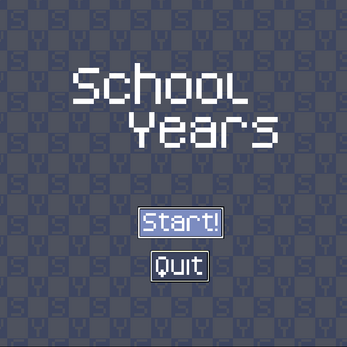
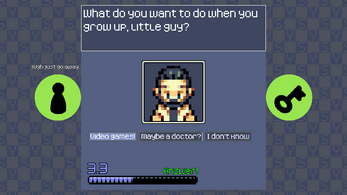

Comments
Log in with itch.io to leave a comment.
very awesome
Thank you! Glad people are still enjoying this game :D
Windows version requirements (oldest and newest)? x86, x86-64, or both?
Should run on both! Admittedly I haven't tested on 32-bit but Windows handles that backwards compatibility very well in my experience.
Sorry I'm just seeing this! Been on a bit of a hiatus.
Just checked it out, was quite fun. Would be awesome to see it expand a bit or see the story arc change some. Good art style for the story. I like the simple controls, would love to see more mini-games too. Good stuff!
I know it's been a bit since this titles, but if you are still interested I hope you are still making games.
Hey, thanks so much for giving the game a run! Glad to see you enjoyed it :D
I'm still interested for sure, don't you worry :)
It was pretty fun, but I still find it weird that "L" would be used to confirm. I thought it would be better with "Enter" or maybe "Space". It was still fun though, and I really liked the pixel art. They were cute.
Thanks for playing! Glad you enjoyed it. The control choice was part of the theme of "Growing Up".
When I first played PC games when I was younger I would play any classic style platformers with K and L as analogues to B and A on an NES, since "arrow keys + z/x" felt, and still feels, really weird to me. Similarly, F and H were always "Select" and "Start" for me. If this was any other jam theme I most definitely would have gone with Space as I agree it's more intuitive of a control for "accept" or "do". Maybe I went a bit too hard on the theme relevance lol.
Glad you liked the art! I'll take credit for manipulating the assets and laying them out, but finalbossblues' asset pack is the real hero there. Also Kenney's KenPixel Nova font from his first asset pack, so good!
I liked it, but it was very confusing. I think a portion of the UI was cut off in full screen.
Yep, that would be the DPI scaling issue I mention in the Install Instructions section, if you're on Windows. Not sure how to solve it on other platforms yet as my current main platform is Windows. Following the steps there should solve the problem if Windows is your OS, if not, changing your DPI scaling settings in your OS should solve it there.
Thanks a ton for doing a video on it though, glad you liked it! The confusion is more or less intended :) WarioWare was big on that.
Great little game man!
Thanks, means a lot! Can't wait to make some more, I'm feeling inspired!